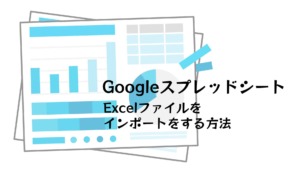Googleスプレッドシートのシート名の変更方法と、シートを移動・コピー・削除する方法です。
目次
スプレッドシートのシート名の変更
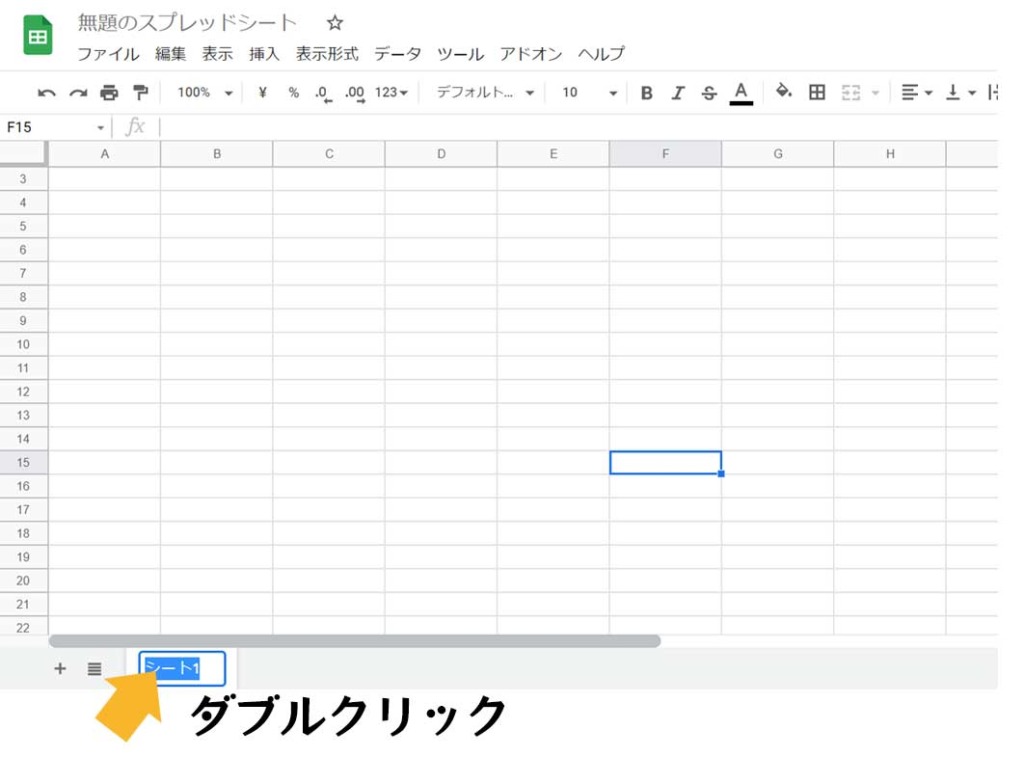
シート名の上でダブルクリックをすると、シート名が反転しシート名の変更ができます。
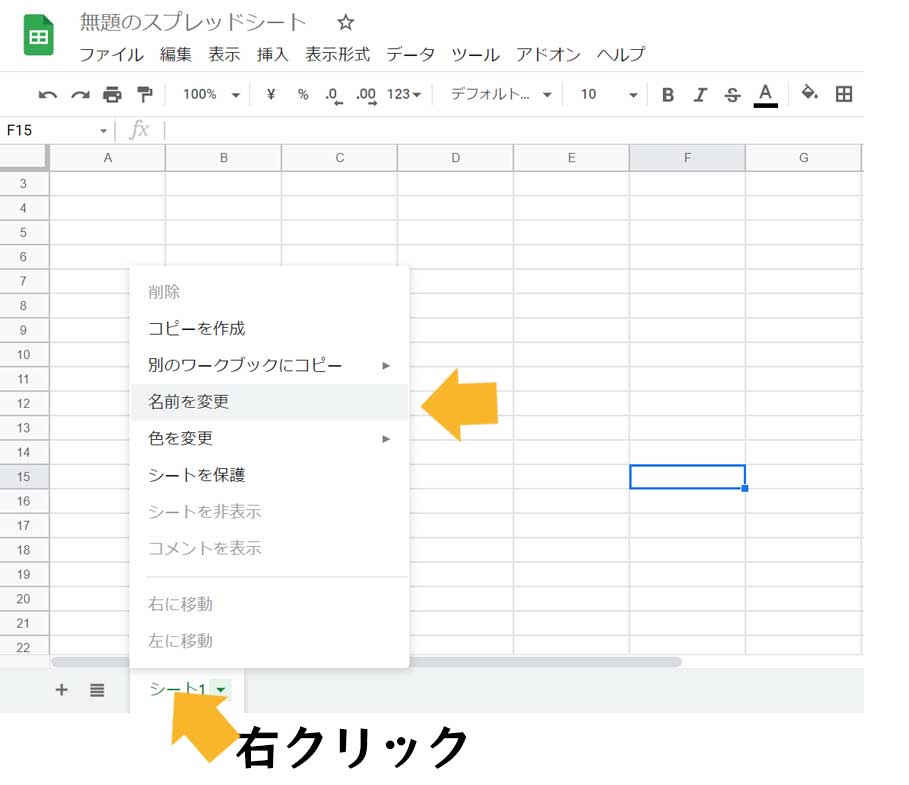
シート名の上で右クリックをし、表示されたメニューから名前を変更を選んでもOKです。
スプレッドシートの移動
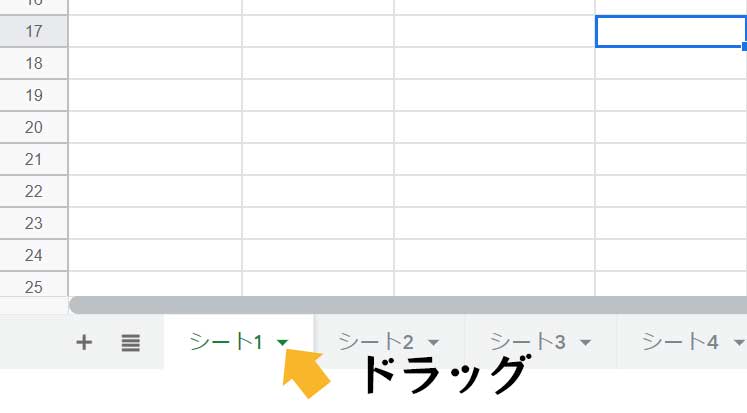
移動をさせたいシートの見出し部分をドラッグすると移動させることができます。
スプレッドシートのコピー 別のブックにもできる
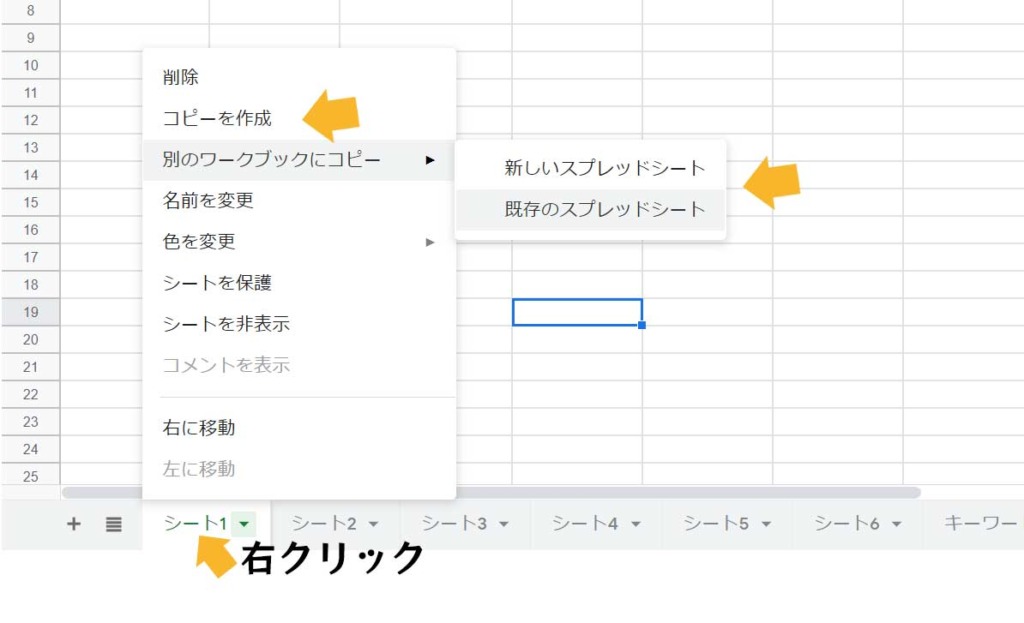
スプレッドシートのコピーは、シート名の上で右クリック→【コピーを作成】
別のブックにコピーをしたい場合には、【別のワークブックにコピー】を選び、【新しいスプレッドシート】または【既存のスプレッドシート】を選びます。
スプレッドシートの削除
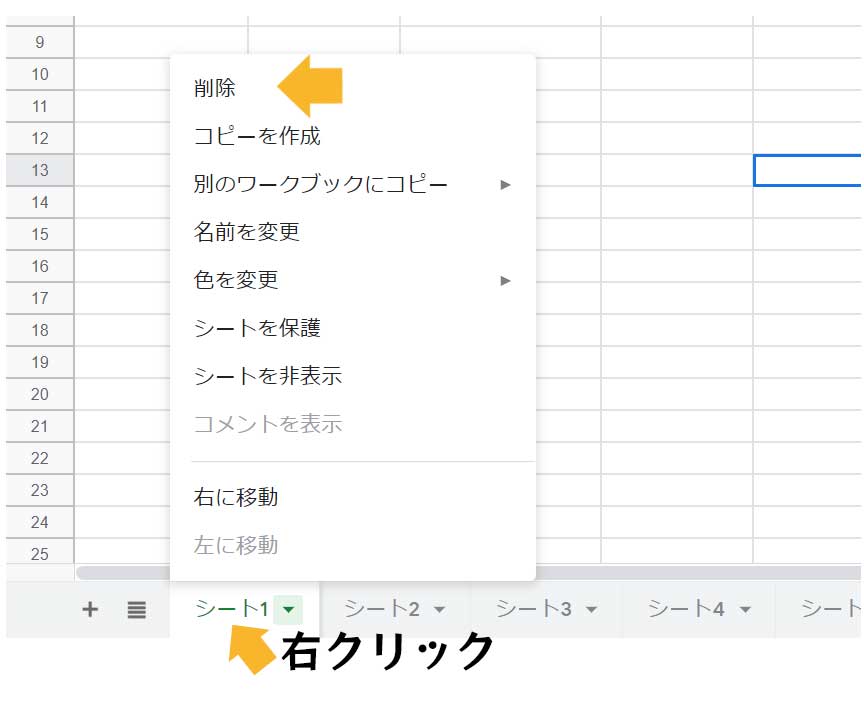
削除をしたいシート名の上で右クリック→【削除】